

itsrpss
-
Posts
23 -
Joined
-
Last visited
Content Type
Forums
Articles
FAQs
Online Manual
Support: Blocks
Support: Games
Bug Tracker
SIGames Manual (beta)
Profiles
Posts posted by itsrpss
-
-
22 hours ago, Rascanuvols said:
I read the thread in the other forum and that's been asked several times. They just won't answer it.
Seriously, now for real:
CAN THE STREAMED XBOX EDITION BE PLAYED WITH TOUCH CONTROLS ON TABLET?
It's just a yes or no question, please.
My bad, I wasn’t aware a second thread was going. Apologies if I’ve been duplicating stuff, I just saw this one pinned.
At this point I’ve got to assume it’s a no. I don’t hang around on these forums like I did as a kid, I just check in once a year for the new version announcements. So I’ll leave one last post that they’ll probably ignore, then move on. Not the end of the world.
If you’re going to announce you’re killing a game but give people other ways of playing something similar, you’ve got to do better than this. I get that you can’t continue to develop something that isn’t financially viable (although I still think iPad Pro is a missed opportunity for something amazing, you’re still developing the game for Switch so it seems mad to not make it available here as well) but giving some info and then walking away is a little disrespectful. The initial post gives a load of unnecessary fluff and very little actual info. This late in the cycle I don’t believe that the features and functionality isn’t tied down, so it’s pretty unreasonable to ignore valid questions.
We shouldn’t need some MBA type to create a product matrix to understand if we can play the game, and frankly the one you’ve posted asks more questions than it answers.
Can we play the Xbox version via xCloud with touch/mouse/keyboard controls on iPad? This is being positioned as the alternative for us iPad users, so we should at least understand what we’re going to get.
Can we play the full version via xCloud with touch/mouse/keyboard controls on iPad? In your confusing matrix the full version is listed as working via xCloud streaming, and we’re told the iPad can play games via xCloud. So should we assume this will work?
What can we play on Mac? This seems to have been ignored completely, unless it falls under the generic “PC” term. Can we install the Xbox version on a Mac the same as we can a Windows PC?
How do you control the Xbox version on a desktop/laptop? Mouse? Keyboard? Something else weird?
I don’t think any of this falls under any “secret” category of stuff you can be holding back for future announcements, and as you’re asking for pre-orders I think it deserves some kind of answer.
3 -
1 hour ago, bubba_89 said:
Do you know the situation regarding controller input for FM22 via xcloud streaming? Are we restricted to Xbox controller or will it work with mouse/touch input on an iPad?
Literally the difference between a purchase or not for me.
Thanks.
It’s quite frustrating that this question keeps being ignored.
2 -
11 hours ago, JordanMillward_1 said:
You aren't forced to use a controller, to my knowledge.
Is this based on having talked to them? That would be great if it’s confirmed.
0 -
For the last 5 years or so I’ve only played the touch version of FM. Before that I’d got out of the habit of playing at all, with kids and work taking up far too much of my time.
However, with SI announcing the end of touch for iPad (boooo, I was hoping the power of the pro would result in more power not death, it was the perfect airplane game) I’ve got to move back to the full version if I’m going to continue playing. I thought I’d try out an existing version before deciding if I wanted to invest in FM2022. If I can’t get in to it, there is no point.
The last one I own is 2020, which I don’t remember buying but is sat in my Steam library. So I opened it up and I don’t know where to start. Can someone suggest some good reading for a beginner on things like training, scouting, youth teams etc. I see little point in just clicking buttons endlessly and hoping they achieve what I want. What I’m after is an understanding of how these things work, not just a “set these choices and leave it”. I know I can give some stuff to my assistant, but I’d like to at least have a basic understanding before deciding what I don’t want to do. For reference, I think CM 03/04 and FM 2007 were the last two full games I played for a significant amount of time, so as you can see a lot has changed.
I’d also be interested in any books or online reading on tactics which people think translate well to the game. Again not just “set these options”, but actual analysis of play and design of systems which I can then try to implement.
Many thanks!
0 -
On 04/10/2021 at 16:25, hsainty said:
Why so defensive, my point is my own opinion. I think for most players (and im in my forties and have played the game from day one) it will be a novelty...so i think it will need more girls playing to make it worth it.
I’m also in my 40’s, have played since the beginning, and think this is a good addition. More leagues means more routes through a career. The opportunity to move from the lower leagues to the women’s premier league and finally to the men’s premier league as a final goal (for me personally, as a fan of a PL club) is a fun extra step beyond just taking on league 1/championship jobs. Winning the Women’s Champions League would be a more interesting way of building a reputation than plodding away in league 1, at least to me. I’d especially like it if they managed to link men’s and women’s teams well enough that doing well at a women’s team opened up opportunities to move to the mens team at the same club, but as that doesn’t seem to happen IRL yet, maybe that’s being unrealistic.
Anyway, I’m interested to see how it goes. With nothing significant going in to the 2022 version as far as I can tell (and the end of development on my personal favourite version) I’m hopeful that there has been a lot of dev time going in to this.
2 -
17 hours ago, Ronnieekelund said:
Exactly, does anyone actually want womens football in the game? Has there ever been a poll on the subject. Seems ridiculous to me when there is still bugs from previous games that haven't been addressed.
If they never added new features until all bugs were squashed, they’d never launch a new feature again. Imagine how well that would go down? I think adding women’s football to the game is the first significant feature since the 2D match engine that I’ve been excited about. I’ve long wanted a different route in to managing top clubs, so assuming the game allows us to move between managing men’s and women’s teams, I’m looking forward to it. Non-league -> Lower leagues -> Women’s higher leagues -> Men’s higher leagues is an interesting route through a career to me. It lets me build experience in European competitions and winning cups on my way to managing a Premier League team. I’ve no idea how well it’s going to work, but I’m looking forward to trying it.
It does feel like that announcement was preparation for not having anything significant to announce for the 2022 version, though. I guess it’s to be expected a bit, with the team suddenly working remotely. It’s hard to be as productive and creative when you’re learning a new way of working, at least in my experience.
1 -
4 hours ago, santy001 said:
@itsrpss it's not silly questions, I don't know the answers to all of them myself.
Firstly, when it comes to getting FM on an ipad it appears a few months ago a Safari compatible version of xcloud (the streaming the game option) was released a few months back. I think this is where you may need to do most of your research on and seeing what others are sharing their experiences as when it comes out because I expect someone could well do a guide on it then.
You can get the game through the pass and have it for as long as you remain subscribed, or buy the game outright. Here is FM21 on the microsoft store:
Thank you, I appreciate the reply.
So I signed up for the cloud service to see how it works. I know FM 2022 isn’t ready yet, but I was curious. A few things
- FM 2021 Xbox edition doesn’t seem to show up for me when signed in on my iPad, despite your image saying it’s available. I searched for it in the app, and I also browned the “all games” list and didn’t see it. Odd. Not a big problem as I’m still happy playing FM2021 on iPad, but if anyone knows why, I’d be interested
- All of the games on there seem to require either an Xbox controller or use of a virtual one on-screen (only playing on iPad still, I’m not looking at any other combinations). None support a mouse as far as I can tell, and a quick Google search supports this. Perhaps that’s changed recently. According to the original post both “FM2022” and “FM 2022 Xbox Edition” are available on Xbox game pass. So how does this work? Would it be possible for a SI person to state explicitly what will be available to play on iPad via the Game Pass version. The Xbox version with a controller? The full version with mouse & keyboard support? Something else? It always worries me a bit when something apparently simple gets to the point where a matrix needed to explain what works where, and at the moment I’m really unclear on exactly what’s going to be available
- If we’re stuck playing only the XBox version on iPad, does that mean we have to play with a controller (real or virtual) or can we tap on things in the usual way?
- There is no mention of the Mac here. Is that gone as well? You may have mentioned it in another blog post that I haven’t seen, but the product matrix has a Windows logo.
I think FMT on iPad was the most fun I’ve had playing any of your games from any series since I was a kid, I think it’s a real shame it’s going away.
Anyway I know it’s the weekend, so no hurry.
Thanks very much!
0 -
I’m really disappointed to see the iPad version go away. With the new M1 chips, I was hopeful more functionality might be coming, not less. Anyway, I guess that’s where we are for now.
So I don’t understand what my options are. It says FM and FM XBox are available via the Microsoft Cloud service. I don’t use that, so:
- Do I have to pay for the cloud service and then pay for the game as well? Or do I just pay for the MS subscription and get the games included until I stop paying?
- Does this mean I can play the full-fat version of FM on my iPad now, via the streaming service? I have a mouse, so I’m not concerned about touch control, I just want to play the game
- What does this mean for things like match engine video quality? I assume it’s all rendered on servers somewhere and then streamed to my device. Does this mean I’ll get higher quality video footage than I was previously getting via the local iPad version of the game?
Sorry if these are silly questions, I’ve never been a gamer with the exception of CM/FM so I’m at a bit of a loss. The only other game I ever play is Fortnite, and that’s only because my son likes it and it’s fun to play with him. He spends most of the game bringing me back to life.
0 -
Hi,
I’ve not played enough of the game yet to give a multi-season update, and I’m also aware how hard it is to make something of this complexity, so these comments are all meant as friendly feedback and nothing more. Maybe I’m missing something, maybe they’re bugs, maybe they’re design decisions I’ll learn to live with. But I wanted to at least mention them as I’m finding them quite irritating!
Note I only ever play FMT on iPad, so I’m comparing like-for-like versions.1) In 2020, on the tactics screen, clicking on a players name used to take me to their profile, while clicking the arrow to the right of their name brought up their drop down to pick another player. Going to their profile was what I wanted to do 90% of the time, It was helpful for finding out about the current status/skills etc of a player. I like to start at some random non-league team where I know nothing about the players. The arrow to the right always existed for the player swap, and I could also drag players their from the list to the right if I wanted. It’s not until I know a club well that I want to just swap players without details, and even then I had the arrow and drag options.
In 2021 clicking the players name OR the arrow brings up the drop down for selecting a player. The “click name to go to profile” option has been removed. Getting from the tactics screen to a players profile screen therefore seems to be require a long hold on their name and then clicking on their name from the subsequent menu. It’s an long extra step which took me a while to even work out, and which seems unnecessary as we already had the single click way to do it, with the drop down already giving us this option. It makes navigating the tactics screen of a club much slower, especially in a career where you don’t just live at one club and know every detail of every player.
2) I play on iPad Pro (the 10 inch model of the latest 2020 version) with the official Magic Keyboard with built in touchpad always attached, and often also an external mouse as well (Logitech MX Master 3 if it makes any difference). I use it like a laptop. I rarely use actual “touch” screen as the primary way of interacting, just another option. Scrolling the squad screen (and other similar places) is weird now. It’s like you inverted the scrolling like on an iPad (which in theory I’m fine with), but it doesn’t work using 2 finger scrolling on the touch pad or with a scroll wheel when hovering over the list. Neither of these do anything. That’s been the case forever, unfortunately.
Instead you have to grab the little scroll bar to the right of the list. Not the end of the world, you had to do this in 2020 as well. But this time you have to grab it and move it in the wrong direction. If I want to scroll up the list, I have to drag the scroll bar down. In both Windows, Mac and iOS world it’s odd behaviour - the scroll bar usually indicates your position in a list, rather than the opposite of your position. If you’re physically holding and moving something, it should move in the direction you’re moving it.
Ideally you’d have had natural scrolling working years ago (hover over a list and use 2 finger on touch pad or the wheel on a mouse) but if that’s not possible then this alternative is a step backwards imo. I’m not sure I’ll ever get used to it as it’s opposite to every other piece of software I use. As with point one, this has got worse (IMO) since 2020, which worked OK. Not perfectly (I’d like the proper “hover over list” scrolling) but OK.3) Scrolling a long menu is a problem (the “Role” menu on the player search “New Search” window is a good example. It’s a long list of player roles, you can’t scroll it all in one action, and you can’t scroll it using the usual iOS hover and scroll action.
Clicking the arrow at the bottom/top is almost impossible. I’m not sure I’ve ever hit it without clicking something else by mistake.
On 2020 I could scroll using my finger and just keep scrolling up, even after my finger was out the confines of the menu until I reached the top of the screen. It kept sliding the menu until I let go, and the menu kept moving. It was a bit weird, but it worked if i was careful. On 2021 I can only finger-scroll within the constraints of the drop down menu, which makes scrolling a long list a very time consuming. I have to do hundreds of little tiny scrolls to get to anywhere near the bottom of a long list. Sometimes if I get the scroll action slightly wrong, I click on an item instead of grab with the intent of scrolling, and have to start again.
Is it possible to either get proper scrolling working, or revert to the slightly weird (but ultimately more effective) 2020 style?
I can throw a video together if necessary, but I’m hoping I explained enough in depth that it makes sense.
This isn’t a slagging off in general, I’m looking forward to getting in to a full season, having finally killed my 2020 career a couple of days ago. But these little things immediately stood out as steps backwards. I’m sure there are plenty of forwards steps as well
Thanks!1 -
There are different pitches for weather condition on iOS already, are you not seeing this?
No. I'm playing on iPad (haven't tried on iPhone yet), but I played a match where the game said it was snowing but the pitch was the usual one. I don't think the pitch has ever changed for me - every game looks exactly the same. Nice to know that it should be there though!
0 -
I often see it mentioned that FMH is played differently that FM (while traveling, etc). I do play a lot on the way to work, and sometimes start a match then realise my train will arrive before the match finishes. This is particularly noticeable now that matches take longer with the new engine. On these occasions an 'instant result' button (similar to in FM Classic I think?) would be useful so that I can complete the match and save the game. At the moment I just put the iPad away and hope that iOS doesn't shut it down for any reason before I get a chance to complete the match later. Sometimes it's fine, sometimes I don't get back to it for a while and the app has shut down and I need to load my previous save, meaning the match I was playing is lost.
Also agree with someone above suggesting different pitches. I played a whole game yesterday without realising it was snowing! I know I should check the weather but often forget.
0


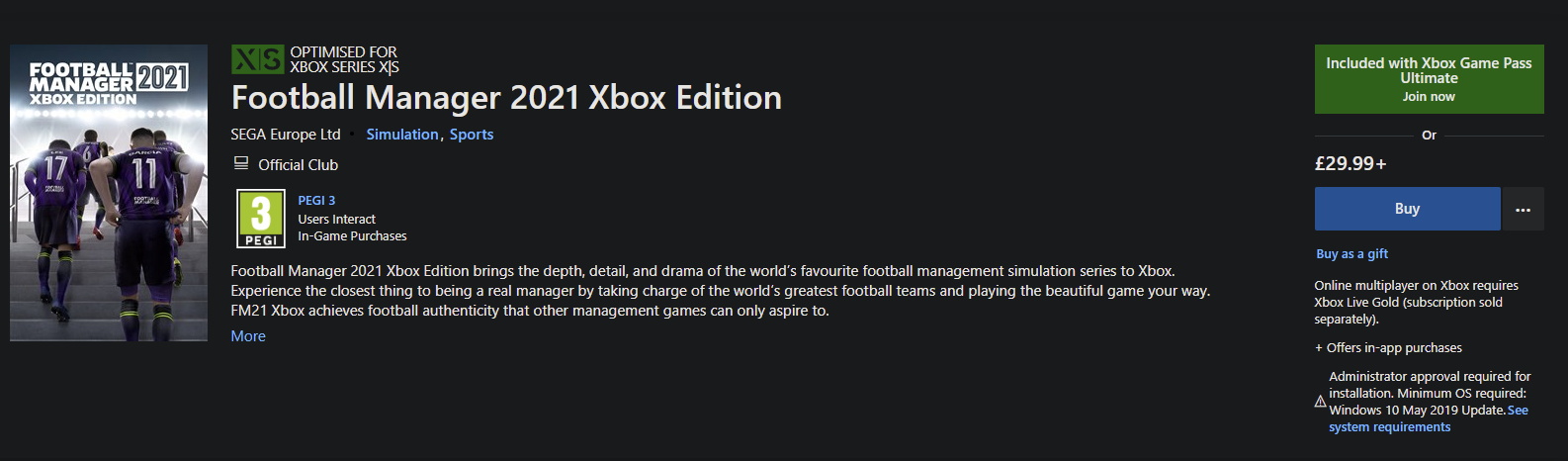
Major Changes for FM22 Touch and Beyond Blog
in Football Manager General Discussion
Posted
This says Game Pass Ultimate is available on the Mac, and the matrix says that both FM 2022 and FM 2022 Xbox are available on Game Pass https://www.macworld.com/article/343635/xbox-cloud-gaming-iphone-ipad-mac-game-pass-ultimate.html
So you may well be right, but like I said, this announcement and the messaging in the thread since has been a confusing mess.