-
Posts
19 -
Joined
-
Last visited
Content Type
Forums
Articles
FAQs
Online Manual
Support: Blocks
Support: Games
Bug Tracker
SIGames Manual (beta)
Profiles
Posts posted by Pierluigi Collina
-
-
One more person attentive to fm24 skin base download, thanks
 3
3 -
Hi!
In which file is the color of these 2 backgrounds? I have looked at the "tactics overview side panel" to see the graphics path but I can't find anything. I can't find the one for the "FM" button (the menu that pops up) either. Thanks!


 0
0 -
hace 1 hora, lugui dijo:
Maybe it sounds silly, I'm suggesting more in the sense of trial and error as I remember doing something similar for another icon, but try putting the icon you want named "data hub" and "data hub@2x" inside graphics\icons\26px AND/OR graphics\icons\sidebar.
I believe the small one needs to be 26x26 and the other 52x52 px.It worked for me, thank you. By the way, what are the other 52x52 sizes for? For other game resolutions?
1 -
Where can I change the Data Centre icon? I have looked in the corresponding folder but I can change the others, but this one doesn't come out, I have tried with the names "Data centre" and others but it doesn't work.
 (ye, spanish, is Data Centre)
(ye, spanish, is Data Centre)
Thanks guys.
0 -
hace 31 minutos, Olas Nick dijo:
I know that the amount of graphics in FM is maximally excessive. and it is quite possible to choose papers of the required form and level of transparency from the available ones, personally I mostly do this.
between the available ones you mean to take from other skins? that's what I try to avoid, I know that making a skin from 0 would take a lot of time, that's why you have to take things from others, but in terms of graphics I would like to differentiate it a bit over the rest to not look like a copy and paste, in fact I have no choice but to use photoshop and I just finished my first graphic which is this and it has taken me a while because I do not master much photoshop, is something similar to OPZ, I love that skin and in fact mine will be similar to it:
 2
2 -
hace 1 hora, bluestillidie00 dijo:
No, no lo hay. La mayoría de la gente solo usa Paint.Net/GIMP/Photoshop para los suyos.
that's what I'm doing, even if it will take me a long time
 0
0 -
hace 13 horas, Pierluigi Collina dijo:
Does anyone know about this?
0 -
hace 14 horas, _Ben_ dijo:
I actually use the shapes on PowerPoint and save them as a png image. It’s not fancy but seems to do the trick!
I've tried it but I can't get it to work as it should, I guess there must be some better options, thanks anyway
 0
0 -
One question guys, is there a website where you can get images for /graphics? I don't know much about photoshop and there are a lot of graphics that I need because I want to do something different from other skins. Thanks
I mean images like this:
 0
0 -
I have a question probably quite simple but I'm just starting in this, if I modify existing skins like OPZ, Heffem, among others... the changes are made in real time, but in the skin I'm creating I have to reload the appearance for the changes to take effect which slows down my development, how do I solve this? I've seen a thread created some time ago where they had the same problem, I've tried but it doesn't work. Thanks
settings folder
<record> <!-- preload the stuff in this folder --> <boolean id="preload" value="true"/> <!-- cache the xml files in this folder --> <boolean id="cache" value="true"/> <!-- don't recurse the sub folders, as they are loaded separately in the settings manager --> <boolean id="dont_recurse" value="true"/> </record>
properties folder
<record> <!-- resource manager options --> <boolean id="preload" value="true"/> <boolean id="cache" value="true"/> </record>
0 -
hace 36 minutos, bluestillidie00 dijo:
IDs are in the properties.fmf file, you can find the section id's in section meta data.xml, which you can find in skins.fmf. skins/fm/sections
Thanks my friend for the help!
 0
0 -
Hello,
I am a dev who masters several languages such as java, js, abap... and some more, including xml that I master very little and wanted to start learning it by developing skin for FM, but I have a problem and is that for example each section of FM has an id that I do not know where to find it and I've been researching in the forum but I can not find anything. I'm using the base FM skin and using several panels from other plugins, in this case material skin.
An example of what I'm looking for is the following:

Below the eleven I have put 2 buttons, one directs to the last 5 matches (this one works because there is another skin called OPZ that has this function, section="TeRM"), the other one should direct to the data centre in the next opponent tab, but I don't know what the section is called.
<!-- Recent Matches --> <widget class="link_button" appearance="buttons/subtle/normal2/button" section="TeRM" auto_size="all" alignment="centre" red_replacement="secondary" colour="primary"> <layout class="stick_to_sides_attachment" alignment="right" inset="300" /> <layout class="stick_to_sides_attachment" alignment="bottom" inset="30" /> <translation id="text" value="Recent Matches" /> </widget> <!-- Next Match --> <widget class="link_button" appearance="buttons/subtle/normal2/button" section="TeRM" auto_size="all" alignment="centre" red_replacement="secondary" colour="primary"> <layout class="stick_to_sides_attachment" alignment="right" inset="200" /> <layout class="stick_to_sides_attachment" alignment="bottom" inset="30" /> <translation id="text" value="Next match" /> </widget>
Do you know if there is an article that explains or facilitates this? And if there is someone who can tell me what it is called I would appreciate it, thank you very much.
 0
0







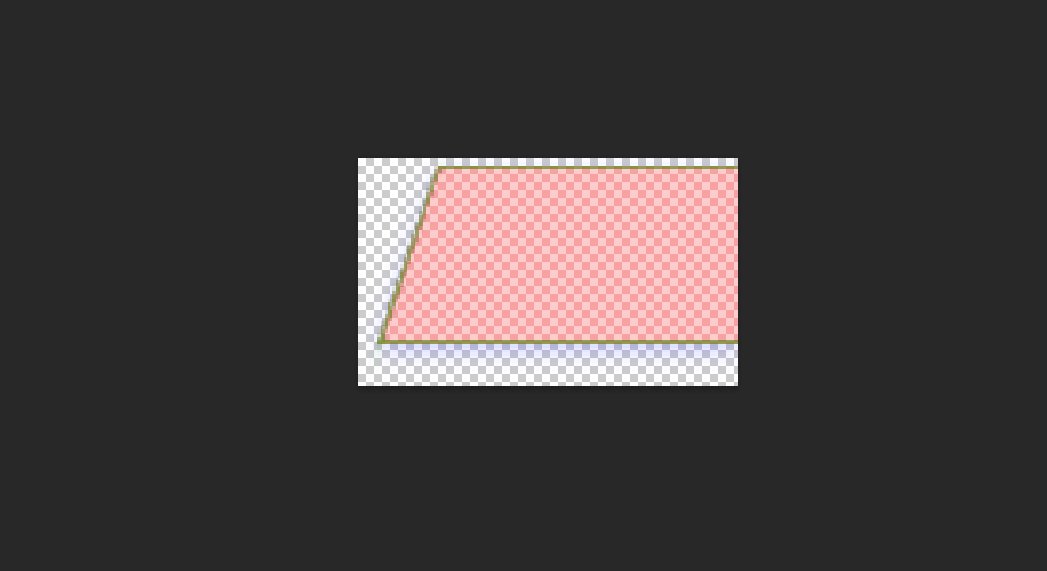

[FM24][SKIN] Football Manager 2024 Base Skins
in Skinning Hideout
Posted
Thanks