-
Posts
383 -
Joined
-
Last visited
-
Days Won
1
Content Type
Forums
Articles
FAQs
Online Manual
Support: Blocks
Support: Games
Bug Tracker
SIGames Manual (beta)
Profiles
Posts posted by DimitriFromParis
-
-
56 minutes ago, sebva said:
Hi,
Great skin! Altough there seems to be something wrong with the Classic2D mode.
Just delete this folder, and you will be ok:
Documents\Sports Interactive\Football Manager 2017\skins\Vitrex 1.2\graphics\pitch\icons\kit
Remember to clear cache and reload skin afterwards.
0 -
-
2 hours ago, alex1234 said:
Hi Alex.
1. This is very easy. From the game menu, go to PREFERENCES -> INTERFACE -> tick off SIDEBAR ICONS-ONLY. Done.
2. This is a more advanced issue, especially if you are not used to skinning, as there are several panels included in the player overview. You will have to play around with these three, in order to get it to work:
- panels/player/player personal details panel.xml (first and foremost)
- player overview panel.xml
- vitrex player profile picture kit.xml
Alternatively you can wait, as there will be a low res version out in some weeks hopefully.0 -
Yes 1.2 is an update of 1.1. Much better Club Overview Panel is the main change.
0 -
-
3 minutes ago, Abaddon879 said:
Thanks for the reply. I see the logic, I just found it very strange after years of having the same layout, despite how illogical it was (I had never actually noticed).
I'm gradually getting used to it, so maybe something they might consider in the default skin as I realise now it does make more sense.
Haha you are wery welcome, at least you have the solution now, if not :-).
Really what's the wrong way around, is the slider. It's strange to go towards left and increase something. We're used to increasing by scrolling right in everyday digital life.0 -
2 hours ago, mazza bul said:
This is special. Dmitri you are obviously a talented guy. I was super excited last night and as I slept I downloaded your skin and all the backgrounds (slow download speeds in England) It was like Christmas morning today, couldn't wait to install the graphics, only to realise that they are not done for the resolution for laptops. Gutted. I like it so much still that I am still using it!! Looking back on the posts you said you may be adapting for laptops. Do you have an estimated time. Thanks again and well done on your work.

Hello mazza bul. Thank you but unfortunately i cannot take the responsibility for the skin. I am just helping out my friend who can't be on the forums, and mostly with research on here, plus very small tasks on the side. The credit must go to Emil Debski :-).
0 -
11 hours ago, Abaddon879 said:
Any reason the match prep and general training were swapped in the team training screen?
Is there an easy way to change these back to the normal layout?
Yes there is. If you look at the training overview screen, the panel left to the middle panel with the slider, is where you chose your match preperations (focus and tactics) - and on the contrary on the panel right of the slider panel, you choose general training (focus an intensity) - this is how we find it more logical, as the slider dictactes more match training when dragged towards the left (the panel controlling match preparation) and less match training (i.e. more general training) when it's dragged to the right (where the general training panel is).
It's seemed odd to go toward the panel controlling which types of general training the squad do, just to see match training getting increased - like it is in the default SI skin.
You can just delete the "team training overview panel.xml" files in Vitrex/panels/team and you will have the default setup back.0 -
4 hours ago, tyler16 said:
Also interested in this.

Emil made a mod for this, specially for people in his FM Graphics Facebook group. You can get it there:
https://www.facebook.com/groups/1213591631990225/ 0
0 -
34 minutes ago, oneronaldo said:
The city pics dont work for me, its just shows a sunset picture with a translucent image of the club logo on the top left corner of it.
This happens because of two things:
1. You are probably using metallic logos correct? The widget/code used to show City pics in Vitrex, makes use of the games function to normally show "left sided background logos" in the titlebar/header of the game, like you see in this screenshot i've found below - if we made it the "normal" way like the Flut skin makes use of the, they would not only be visible as city pics, but also as the background of several screens including the club overview screen, which we didn't want - you can read more about why here:
Look behind the main logo in the left top hand corner, there is another instance of the logo, faded, behind. This is what the coding normally is used for. As you are using a logo pack which actually has these logos in it, you are operating with 2 config files right now, both trying to activate the same thing, but from different picture files, and the config files of the logos is "winning" - which is why you see a logo and not a city pic. Therefor you must go into you logos folder, and deactivate the logos found under 'background/left' in there (depending on which logos you are using, the structure can vary) by renaming the config files slightly so the game don't pick them up. If you prefer not to do that, as it might be too techical or take too long time (if logos are in hundreds of subfolders, each with it's own config file) you can also just delete the folders for the "background left" logos all together. And again, if you don't want to do that either, the last, and maybe most easy option is to just grab the whole "Vitrex city pics" folder, and move it directly into the skin folder under:
Vitrex/graphics/pictures/This will force the game to prioritize them over whatever graphics you have in your other graphics folder in the root FM17 folder in documents - As long as you use Vitrex of course.
2. The second less likely reason you are not seing City pics, is that you didn't download the adpoted City pics megapack needed for this to work:
http://www.fmscout.com/c-fm17-misc-gfx.html?id=40440 -
UPDATED TO 1.2
Download here: http://www.fmscout.com/a-vitrex-fm17-skin.htmlUpdate 1.2 changelog:
- Brand new Club Overview panel overhaul
- Introduction of a whole new World Map locator widget, made especially for Vitrex by Emil Debski
- Instant Result button added
+ more
 0
0 -
0
-
10 hours ago, oneronaldo said:
All of it really, as for me personally the white text can sometimes be abit difficult to read. I seem to remember I used to be able to adjust the opacity of the skin in older FMs, where has that button gone?
If all, the best thing to do is opening up the 'client object browser.xml' file found in the 'Vitrex 1.1\panels\client_object' folder.
Copy/paste this piece of code, into around line 14, just udner the widget part:
<!-- background box - covers entire screen -->
<widget class="bordered_box" appearance="boxes/custom/background/paper"/><!-- background box - covers entire screen --> <widget class="bordered_box" appearance="boxes/custom/background/paper"/>
Adjust the corresponding paper.png file in a photo editor, to match the level of transparency your are looking for.
Done.0 -
38 minutes ago, oneronaldo said:
All of it really, as for me personally the white text can sometimes be abit difficult to read. I seem to remember I used to be able to adjust the opacity of the skin in older FMs, where has that button gone?
There are problems with the opacity/background selector for FM17, causing the game to crash, so we (and many other skinners) has taken it out of their skins since FM16.
0 -
As far as i know, there were some problems with the signature font format + a selector panel which was too packed with under panels But we also rebuild the skin from scratch from MicMurrays dark base skin. So one of the three did the job.
0 -
45 minutes ago, LeeCutty said:
Where did you get your backgrounds dude?
Emil made them, same guy who did the skin originally. They are up for download here:
0 -
2 hours ago, oneronaldo said:
Is there any way to edit the transparency of the skin, I tried following this guide by michaeltmurray https://sites.google.com/site/michaeltmurrayuk/index-guides/fm15-guide---how-to-increase-transparency-of-screens But it doesn't seem to make a difference to the transparency.
Which screens are you looking to edit?
0 -
1 hour ago, Sir_Frosinone said:
Hey. I was just wondering if with this skin you have the option to still have the wider more detailed side bar?
Yes, it can be changed through the normal game settings.
0 -
19 minutes ago, Shevchenko said:
How can I change the colors for stars in current/potential ability?
Linie 585 in the setting.xml file inside the settings folder ind the skin:
<!-- VITREX17 -->
<colour name="star rating senior" red="244" green="219" blue="0"/>
<colour name="star rating unknown" red="110" green="110" blue="90"/>
<colour name="star rating empty" red="0" green="0" blue="0"/>
<colour name="star rating youth" red="239" green="237" blue="97"/>
Change values to whatever you like.0 -
UPDATED TO 1.1
Download here: http://www.fmscout.com/a-vitrex-fm17-skin.htmlUpdate 1.1 changelog:
- Issues causing the skin to crash game for some users on entering player profile and/or tactics screen fixed (many thanks for testing and sparring to @wannachupbrew, Vic Posher, Rick Ctid Thorne)
- Brand new trademark addition once again to and by Vitrex: New beautiful 3D player positions pitch on player profile
- Match tactics overview adopted to look like the non-match tactics overview
- New competition stat overviews for both player and team stats
- Additional small changesUpdate 1.1 Preview:
Brand new player positions pitch in 3D style, made especially for Vitrex:
Match tactics panel now match the non-match one:
New competition stats for both players and clubs: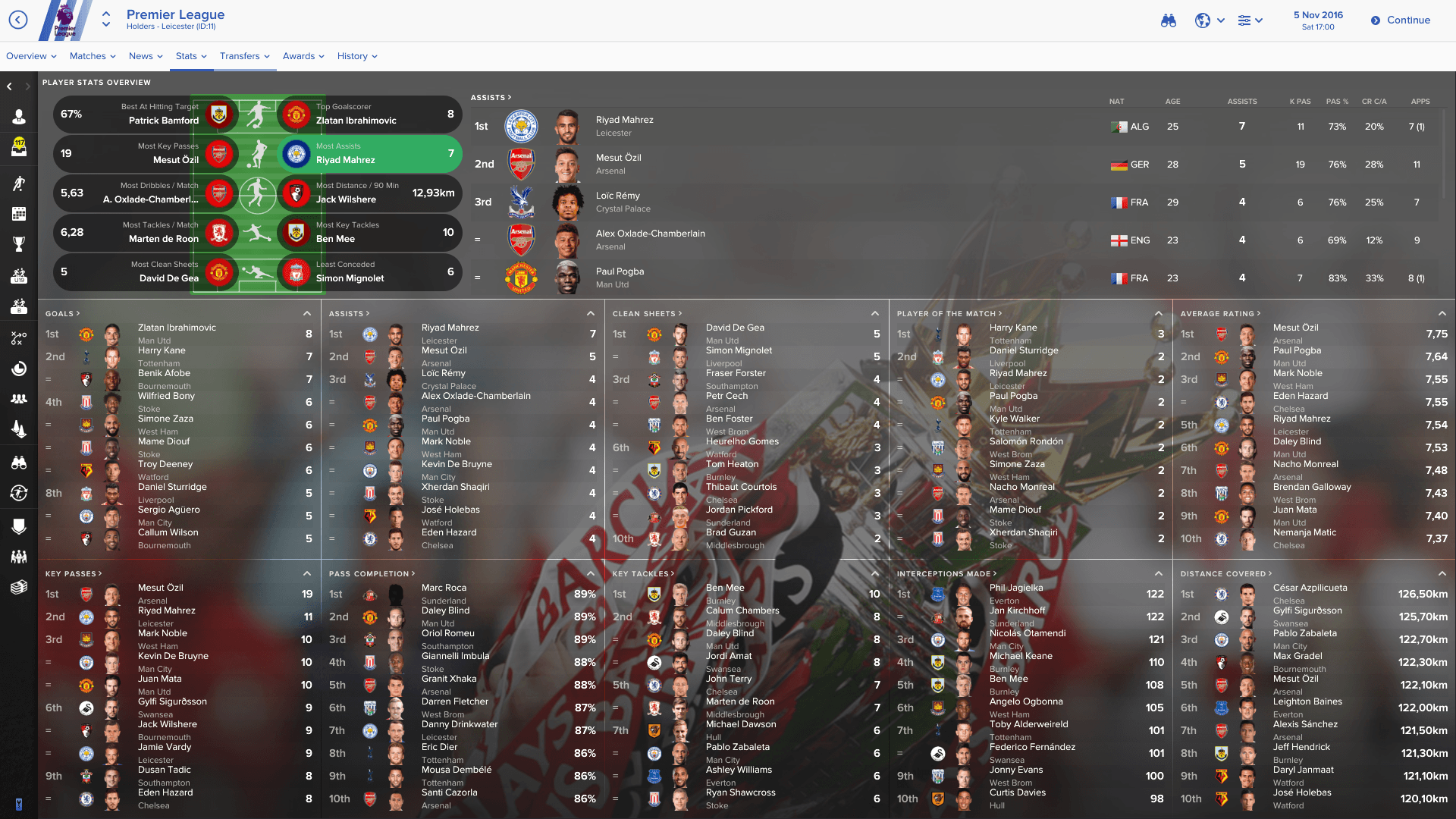 0
0 -
3 minutes ago, BojanVu said:
where I can for me change color of position in skin? I want other color to put for defenders position. Orange/yellow color isnt nice
Vitrex17 1.0\setting\setting.xml file, line 601:
<colour name="defender_line" red="255" green="186" blue="39" />
Change colour numbers.
0 -
32 minutes ago, alex164164 said:
is it possible to have the tab bar the same colour/transparency as the titlebar please?
Yes.
Open up: Football Manager 2017\skins\Vitrex17 1.0\panels\generic\titlebar.xml and locate this piece of code at the very start:<!-- normal header container used on all screens except the match screen --> <panel> <layout class="stick_to_sides_attachment" alignment="all" inset="0" layout_children="true"/> <boolean id="should_force_refresh" value="true"/> <!-- coloured title bar image --> <widget class="picture" id="colb" file="boxes/custom/interface/titlebar/paper" rthr="68"> <!-- set the colour of the image to the team background colour --> <record id="object_property"> <integer id="get_property" value="tbcl" /> <integer id="set_property" value="colr" /> </record> </widget>
Now take away the boxes/custom/interface/titlebar/paper part (remember not to take away the " " signs around the line), so you're left with this in stead:
<!-- normal header container used on all screens except the match screen --> <panel> <layout class="stick_to_sides_attachment" alignment="all" inset="0" layout_children="true"/> <boolean id="should_force_refresh" value="true"/> <!-- coloured title bar image --> <widget class="picture" id="colb" file="" rthr="68"> <!-- set the colour of the image to the team background colour --> <record id="object_property"> <integer id="get_property" value="tbcl" /> <integer id="set_property" value="colr" /> </record> </widget>
Save the file and reload skin.
0 -
1 hour ago, sweetcarroll92 said:
Excellent skin but in matches I appear to have no commentary bar? Nothing at all - not the text, the bar, anything.
Yes this was because of a .zip packaging error. It's fixed now, just redownload, and delete the "old" version.
0 -
16 minutes ago, yonko said:
For some reason I can't download from the link on fmscout. Can you provide a mediafire link? Thanks
Try this: https://mega.nz/#!s0kWAQTB!l0KYG_yvyLSOIZ2d59Fx7ml23fUIeZS5S9CjvkwhWqs
0










[FM17][SKIN] VITREX17 v2.0 (updated 1.1.2017)
in Skinning Hideout
Posted · Edited by DimitriFromParis
It's a very big tast to take on, for a relatively small pleassure. I know Emil used like 3 weeks straight, to create the Debski's World of Hairstyles pack for Regens in 2014, which can be compared in the sense of amounts of pictures needed to be made. You can say these were worth it, as they play a major role in the visuals of long term saves - a city pic locator is something you maybe fall upon a couple of time each time you play the game, at most. Another thing is that if you didn't make a pic for each and every city/town in the game, you would not really have a way to create a fallback method, of a "neutral" city pic - as all cities without a specific picture assigned, would use this one, regardless of being in Beirut or Medellin. It could be done, just not worth the work, for such a small detail.