

duccio
-
Posts
1,271 -
Joined
Content Type
Forums
Articles
FAQs
Online Manual
Support: Blocks
Support: Games
Bug Tracker
SIGames Manual (beta)
Profiles
Posts posted by duccio
-
-
On 24/02/2020 at 22:58, rlipscombe said:
i am entering December now first season in Germany and am enjoying it so far...
Sounds encouraging. Maybe I will get a save going over the weekend.
0 -
20 hours ago, Kinmar said:
Thank you for the answer. if the resolution is very high like 4K etc, only the zoom uses the @2x?
High screen resolution enables the use of high in-game zoom. The zoom level decides which logos are displayed (regular or @2x). In FM19 and earlier 125% zoom was the threshold for the @2x size. For some reason in FM20 the @2x size is shown already at 100% zoom (the regular size is displayed at lower levels). I don't know if this threshold change is a bug or not, but I have reported it as such. It certainly has negatively effected the functionality of my logopack DVX Logos.
0 -
The German Regionalliga clubs have had their reputations revised in the winter update, and now a much larger variety clubs can get promoted. I might jump in here at some point with a German save.
0 -
Here is what I think is a small improvement on this UID finder pack. Config.xml where the lines have been sorted by the image name (number), rather then the person ID. Much easier to find all the appropriate lines when they are right next to each other. Using this config together with the ID finding method described here, but editing only the lines with the image number, the correct ID can be found very quickly.
Download: config.xml
4 -
-
46 minutes ago, Weston said:
All of the competitions logos are blurry, so they must be pulling from either the small or 2x small folder and it's not big enough. Is there a way to change this with the config file?
The config controlling the larger (or normal) competition logos should end in "logo" like this:
<record from="43223314" to="graphics/pictures/comp/43223314/logo"/>
While the config for the small logos should end in "icon":
<record from="43223314" to="graphics/pictures/comp/43223314/icon"/>"
You can also open one of the larger (or whatever size) competition logos in graphics editor, fill it with colour and save. Then reload the skin to see if it changed within the game to confirm where the logo is pulled from. Of course do not close the image after saving, so you can later undo the colour fill and save again.
0 -
15 hours ago, Weston said:
As you can see, the nations and competitions small logos are now crisp and clear! But for some reason, this is only in tables, the competition logo in the top left by the search bar is still blurry. Do I need to do something with a config file to fix this?
Do other competitons logos in the search bar look similarly blurry? Could it be that the Coppa Italia Serie C large logo itself is not of the best quality? What does the image in the pack look like?
15 hours ago, Weston said:Also, I'm very confused why the club logos in the bottom player stats seem to be crisp and clear now, while the club logos in the group tables to the left are still blurry. There's a noticeable difference. I don't think my computer can handle trying to resize 40k+ images (it took a LOT of excruciating nudging to get it to handle 3k without crashing), but if I could just figure out how to get the table images to pull from the same place the player stats images already are, then the problem would be solved!
What do you think?
The logos on the player stats panel are actually the larger logos from the pack, while the logos on the tables are the small logos. Its possible to use logos of any size in place of the small logos, but unlike on the stats panel, logo images are not resized on the tables (not sure about other places). The larger logos will therefore be too big for the allocated space. 50x36px @2x size is the way to go...
0 -
10 minutes ago, Weston said:
Am I replacing the existing lines that still have "logo" or just adding it before or after the ones that are already there?
Adding before or after. That way the game loads both sorts (logos and flags) from the pack.
0 -
9 minutes ago, Weston said:
Also I just did this and it worked in 2/3 of the locations! As you can see in the top left and the right the flags have been replaced with the correct logos, but not the big main image in the center left. Any ideas on what to tweak in the config file to correct that one as well? Thanks so much for taking the time to help me with these silly things!
You want the logos in the Nation Profile as well? Edit the config some more. In addition to lines like this:
<record from="106" to="graphics/pictures/nation/106/logo"/>
You need lines like this:
<record from="106" to="graphics/pictures/nation/106/flag"/>
Copy the content of the config to a separate file in text editor. Replace "logo" with "flag". Then copy all the lines between <list id="maps"> and </list>, and paste them into the config somewhere between <list id="maps"> and </list> in that file. Save the config.xml and reload the skin.
0 -
27 minutes ago, Weston said:
Forgive me, this sort of thing is not my forte. So below are the sizes of the normal and small images:
You're saying we need to change 180x180 to a width of 50 pixels and a height of 36 pixels? But won't that be distorted if they're not the same number?
I guess I don't even understand the underlying reason why you can't just upload the large images and have the game automatically resize the images as needed in the various areas, so perhaps I'm looking at this from the wrong angle?
Logopacks more or less follow the structure set by SI. If the size of the small logos in the pack you have is 20x20px, then that pack is not exactly mirroring the standard set within the game. Its not a problem as such, but if the pack does not have default logos (the place holder logos that are displayed when a club does not have a logo) in that same size, the small logopack logos and the default logos from the game will not line up in properly.
What it comes to resizing the the images, certainly the aspect ratio of the logos should be maintained. Just the canvas should be 50x36px by SI standard.
0 -
10 hours ago, Weston said:
Just checked, the "small" folder does have this. I will look into this solution tomorrow. Thanks!
In the meantime, I have sent the "normal" logos to my friend with photoshop and he will resize them for me to create the bigger "small" logos. Exactly what size should he shrink the "normal" logos down to?The canvas size is 50x36px. The size of the logo is what fits onto the canvas.
0 -
1 hour ago, Weston said:
I do not see a config.xml in the "normal" folder that contains the larger FA logos. Is this something I could create as a workaround?
There should definitely be a config file there. Config files can be created with programs such as FM Graphics Configurator, but they can also be made manually. Since the small FA logos can be seen in the screenshots, there is likely to be a config.xml in the "Small" folder. Assuming the images in the "Small" folder have the same names as the images in the "Normal" folder, using that config with some alterations should work. Copy the config into the "Normal" folder, and then use text editor to modify it. You will see lines like this:
<record from="106" to="graphics/pictures/nation/106/icon"/>
Use the text editor to replace the word "icon" with the word "logo" (there is likely to be a function which allows you to replace all instances of the word with one click), so you will get lines like this:
<record from="106" to="graphics/pictures/nation/106/logo"/>
Then save the config and reload the skin.
0 -
14 hours ago, Weston said:
If there are no flags in the pack, the flags in the screens must then be the default ones that come with the game.
The "Normal" folder probably has the larger FA logos in it? If yes, is there a config.xml in the same folder? It should contain lines following this format:
<record from="106" to="graphics/pictures/nation/106/logo"/>
0 -
34 minutes ago, Weston said:
Yes this new laptop uses 200% zoom on a 13.3-inch (2560 x 1600) screen, so I guess that's it. I'm not that knowledgable about tech so I wasn't expecting this - I know the screen is smaller than my last laptop but I guess the screen is a higher resolution?
Higher density of pixels on smaller screen sounds like it.
34 minutes ago, Weston said:Anyway, I'd be interested in using that logo pack, but it has less than half as many clubs included as the 40K+ one I downloaded, and even then I already had to update several Serie C clubs myself as they were out of date. Is there some way to just select all the normal logos and make this middle-sized folder by duplicating and shrinking these images all at once?
The DVX pack isn't the largest, but it is reasonably well up to date. One thing to consider is also that if one mostly manages in a select few countries, then large numbers of logos from places more distant from those countries are not necessarily needed (clubs not in same competitions). In saves using expansion DBs the lower logo count may be an issue. The DVX Logos thread has a list of countries and how many logos the pack contains from each of them.
If you have Photoshop, you can record an action where the image is resized/canvas made to have correct dimensions. The action can then be used in conjunction with Photoshop's batch automation function to automatically go through the entire pack. There may be other ways as well.
34 minutes ago, Weston said:And if my pack clearly has the national team logos how do I get them to show up where the country flags are? Is this a separate ID? They've always just been together for me in the past.
Does the pack have a readme file with instructions? There may be something about national team logos.
Otherwise, does the pack have a folder that contains the flags, and a separate folder that contains the national team logos (including the larger ones)? If the national team logo folder has a name that is alphabetically/numerically after the flags folder, rename the folder so that it is alphabetically/numerically before the flags folder. This will change the order in which the game loads the logos, and will give precedence to the national team badges.
0 -
You probably use higher than before in-game zoom on your new laptop? If so, the graininess of the small logos is likely due to the logopack you have not including larger versions of the small logos. The game must stretch the small images to fit them into their place making them look bad. You can confirm this by looking inside the pack and seeing if the small logos folder has another folder in it called @2x (and larger small logos in it).
If the above is the issue, the simplest solution would be to find a pack that has the larger small logos in it. Like the DVX Logos pack I have put together. There are other packs as well - I'm pretty sure for example the Metallic logos pack from Sortitoutsi has them.
0 -
Not really any other preparations, except for adding new and updated logos to my logopack.
0 -
The attributes can be viewed unmasked in the game even when the masking is turned on. I practically always have the masking on, but sometimes cannot resist looking at the attributes before deciding whether to scout the player or not.
0 -
17 hours ago, DazRTaylor said:
Need the Icelandic league to be fixed and the clubs promoted when reloading on 24 June to be different each time for me to get excited.
Is it the season change date that is on 24th June in some country (cannot be Iceland)? I don't know if its universal, but you should get a different crop of promoted clubs if you reload/holiday from some weeks before the season change date. Or perhaps you knew this, and just want the relative ease of reloading just before the season change?
0 -
3 hours ago, SpiderJu said:
the ID for Chefdatenanaylist is which one?
in the Patch: "3.AGP Megapack" i copy / paste into my game, and now i see for Jonas Förster a Picture - but which one from the "3.AGP Megapack" Pack
How can i find the ID for the Stuff, example this Chefdatenanalyst?
to use this ID in the config.xml to choose my favourite Picture from my Stuff, you knowHere is one way to find out the ID:
-
Move all other graphics packs except the 3.AGP pack away from the game's graphics folder. This will make reloading the skin quicker.
-
Open the 3.AGP config.xml in text editor.
-
Select about half of the rows containing the IDs and remove them by hitting ctrl+x. The removed rows are now on your computer clipboard. Save the config file.
-
Reload the skin.
-
Did the 3.AGP image inside the game disappear? If not, repeat from step 3. If yes, replace the remaining ID rows in the config with the ones on you computer clipboard and save the file. Repeat from step 3.
-
Soon you will have narrowed the IDs down to the one that belongs to the in-game person.
-
Remove the 3.AGP pack (unless you want to use it) and move the other packs back into the graphics folder.
0 -
-
2 hours ago, duccio said:
Were pre/post match press conferences seriously toned down in the lower leagues in 19.2.0? I'm managing in the Italian Serie C, and after updating there seems to be hardly any match related press conferences.
My manager profile has gone "avoids talking to the press". I'm not avoiding the press, there are very few/no press conferences. My manager has been set to handle the press conferences in the staff responsibility settings.
0 -
Were pre/post match press conferences seriously toned down in the lower leagues in 19.2.0? I'm managing in the Italian Serie C, and after updating there seems to be hardly any match related press conferences.
0 -
On 27/09/2018 at 14:43, Neil Brock said:
Its a shame that the large club logo appears to have been removed from this screen. At first I though a panel was missing because of the small resolution of the screen, but the information that has been accompanying the big logo is there (country, year of foundation, professional status etc.).
I have also wondered for a few game versions why the logo in the title bar is so tiny. A slightly bigger size would not take up much more space if it was positioned for example on the left side of the horizontal arrows in the title bar, and spanned the title bar and the menu below it (Profile, General, News and other buttons) in height.
0 -
On 06/08/2018 at 07:00, Neil Brock said:
With redesigned logos, loads of new and improved features, and the implementation of the DFL Bundesliga license for the first time, Football Manager 2019 is set to be even more comprehensive in its realism than ever before.
Redesigned logos? This must be in reference to logos within the game rather than the new Football Manager logo, since it could not possibly have an effect on the game's comprehensiveness or realism.
0





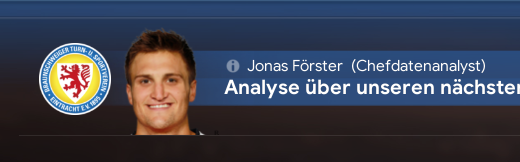

[Logos] Request for information on the @2x function
in Skinning Hideout
Posted
Within the out of the box game SI have @2x sizes of the small logos only. The DVX pack contains @2x versions of the larger logos as well. A non standard practice that has worked fine before, but which at the moment causes a problem. An image that was before displayed at 125% is now squeezed into a smaller space at 100% zoom. For whatever reason, the game is quite poor at scaling images, and cramming a too large image into a small space causes it to look jagged. So the larger logos at 100 - 110% in-game zoom will look bad (on some screens), unless their @2x versions are disabled within the logopack.
The need for small @2x logos arises when the size of the displayed image within the game exceeds the size of the standard small logo. SI standard small size is 25x18px, and at some zoom level the space taken by a small logo will be larger than that. Maybe at 125%? I have not checked in a while.
The response to the bug report was that they were looking into it.